For your Kobo or Barnes & Noble Nook
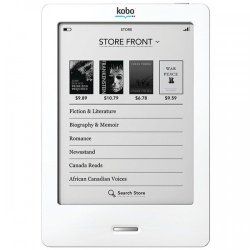
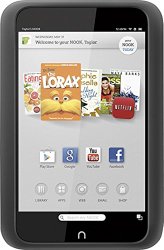
1. EPUB File
After receiving the eBook in your email, please follow these easy steps to upload the EPUB eBook onto your Kobo or Nook.
- Download your EPUB eBook to your computer.
- Using the USB cable that came with your device, connect your Kobo or Nook to your PC or Mac.
- Drag and drop your EPUB file to the ‘Digital Editions’ folder.
- Eject the drive properly, and disconnect.
- Your eBook will now show up in your Library
2. PDF File
After receiving the eBook in your email, please follow these easy steps to upload the PDF eBook onto your Kobo or Nook.
- Download your PDF eBook to your computer.
- Using the USB cable that came with your device, connect your Kobo or Nook to your PC or Mac.
- Drag and drop your PDF eBook to the ‘My Documents’ folder.
- Eject the drive properly, and disconnect.
- Your PDF eBook will now show up under ‘My Documents’.

